How to test my webservice is ready to receive JSON message?
To verify the server could receive JSON message, you were suggest to try to use a third party API tester tools, such as https://apitester.com/, to test the server connectivity.
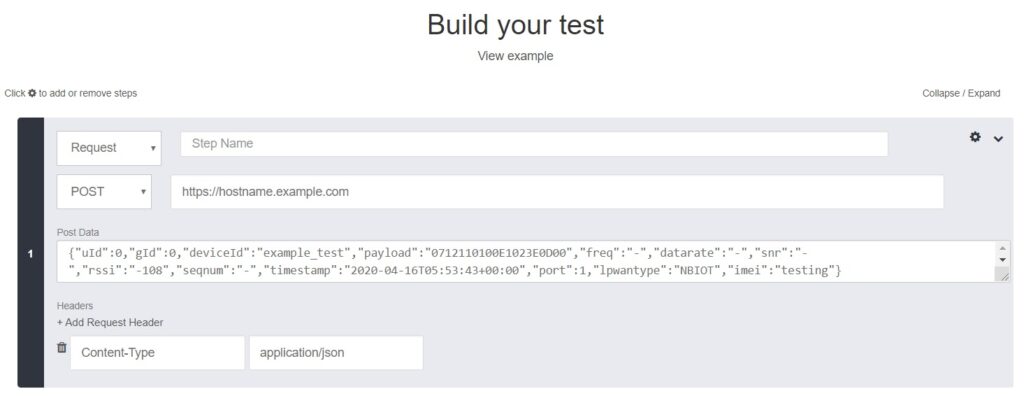
POST
your server address
[https://hostname.example.com]
Post Data
sample data packet in json format
{ “uId”: 0,
“gId”: 0,
“deviceId”: “example_test”,
“payload”: “0712110100E1023E0D00”,
“freq”: “-“,
“datarate”: “-“,
“snr”: “-“,
“rssi”: “-108”,
“seqnum”: “-“,
“timestamp”: “2020 – 04 – 16 T05: 53: 43 + 00: 00”,
“port”: 1,
“lpwantype”: “NBIOT”,
“imei”: “testing”
}
Headers
Content-Type
application/json
Then press the “Test” button.
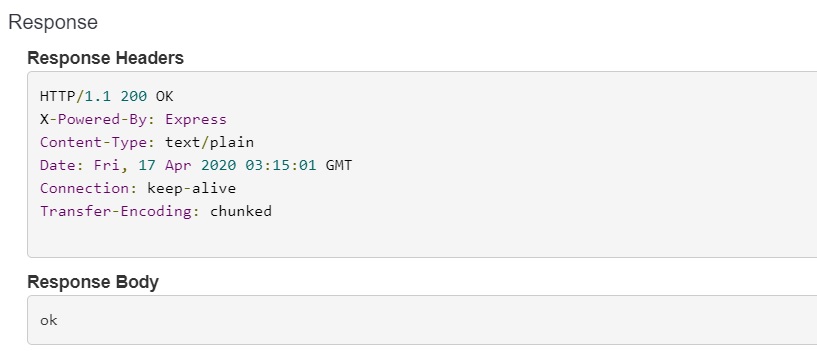
How to interpret battery information to percentage?
| Battery Percentage | Battery Voltage Reading |
| 100% | >4.1V |
| 75% | ~4.0V |
| 50% | ~3.8V |
| 25% | ~3.6V |
| 0% | 3.1V> |
